High availability
KubeBlocks integrates the official Redis Sentinel solution to realize high availability and adopts Noop as the switch policy.
Redis Sentinel is the high availability solution for a Redis Replication Cluster, which is recommended by Redis and is also the main-stream solution in the community.
In the RedisReplication Cluster provided by KubeBlocks, Sentinel is deployed as an independent component.
Before you start
- Install KubeBlocks: You can install KubeBlocks by kbcli or by Helm.
- Create a Redis Replication Cluster.
- Check the Switch Policy and the role probe.
-
Check whether the switch policy is
Noop.kubectl get cluster redis-cluster -o yaml
>
spec:
componentSpecs:
- name: redis
componentDefRef: redis
switchPolicy:
type: Noop -
Check whether the following role probe parameters exist to verify the role probe is enabled.
kubectl get cd redis -o yaml
>
probes:
roleProbe:
failureThreshold: 3
periodSeconds: 2
timeoutSeconds: 1
-
Steps
-
View the initial status of the Redis cluster.
kbcli cluster describe redis-cluster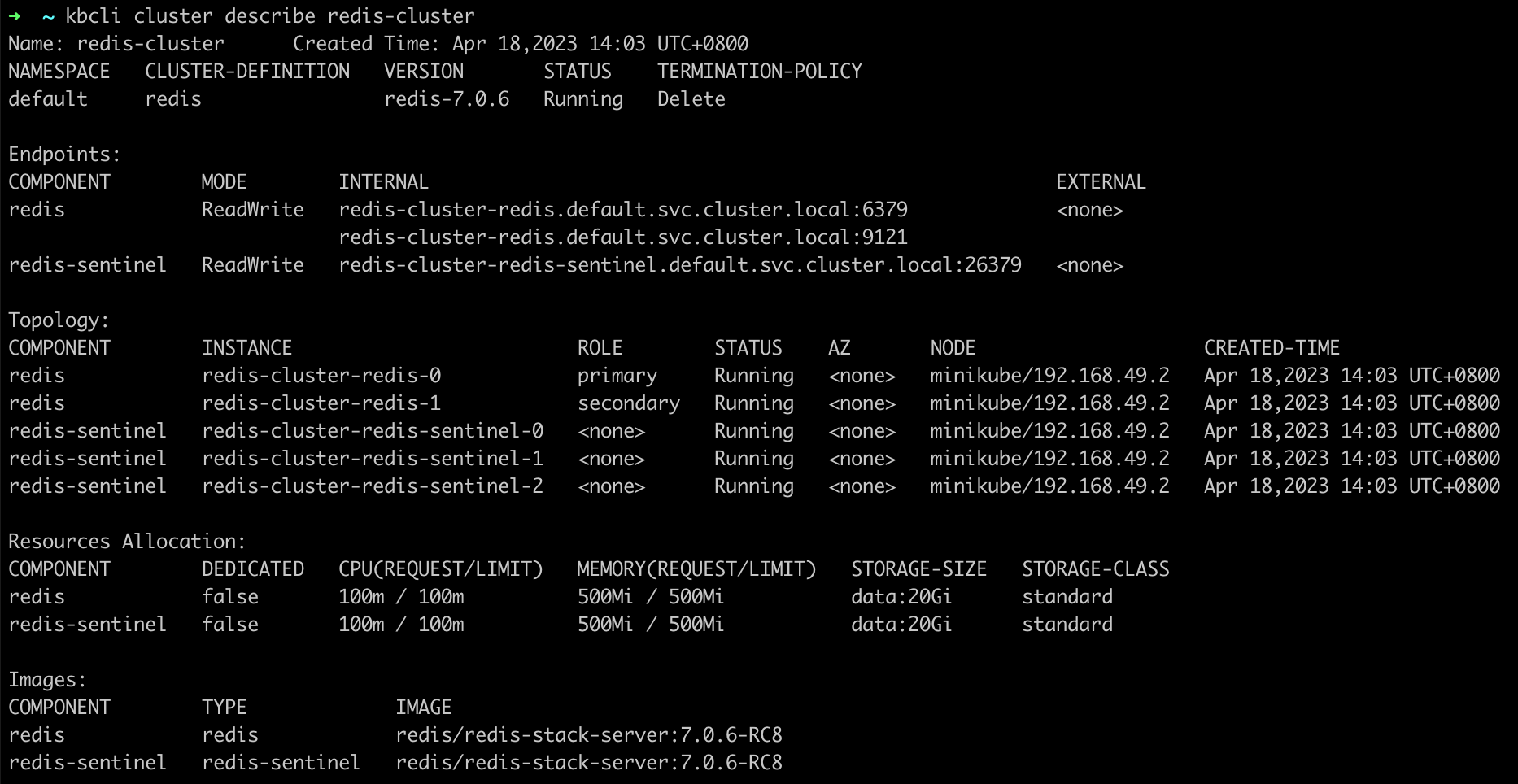
Currently,
redis-cluster-redis-0is the primary pod andredis-cluster-redis-1is the secondary pod. -
Simulate a primary pod exception.
# Enter the primary pod
kubectl exec -it redis-cluster-redis-0 -- bash
# Execute the debug sleep command to simulate a primary pod exception
root@redis-redis-0:/# redis-cli debug sleep 30 -
Open the Redis Sentinel log to view the failover.
kubectl logs redis-cluster-redis-sentinel-0In the logs, we can view when a high-availability switch occurs.
1:X 18 Apr 2023 06:13:17.072 # +switch-master redis-cluster-redis-sentinel redis-cluster-redis-0.redis-cluster-redis-headless.default.svc 6379 redis-cluster-redis-1.redis-cluster-redis-headless.default.svc 6379
1:X 18 Apr 2023 06:13:17.074 * +slave slave redis-cluster-redis-0.redis-cluster-redis-headless.default.svc:6379 redis-cluster-redis-0.redis-cluster-redis-headless.default.svc 6379 @ redis-cluster-redis-sentinel redis-cluster-redis-1.redis-cluster-redis-headless.default.svc 6379
1:X 18 Apr 2023 06:13:17.077 * Sentinel new configuration saved on disk -
Connect to the Redis cluster to view the primary pod information after the exception simulation.
kbcli cluster connect redis-cluster# View the current primary pod
127.0.0.1:6379> info replication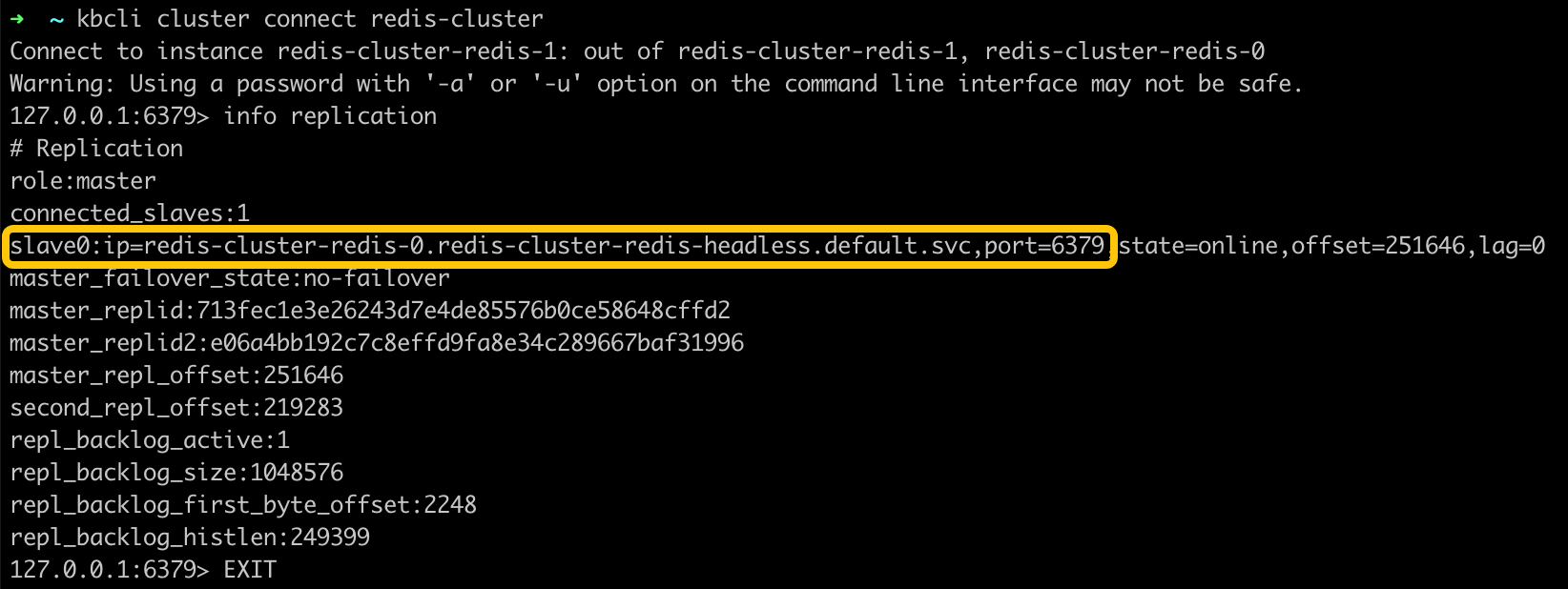
From the output,
redis-cluster-redis-1has been assigned as the primary's pod. -
Describe the cluster and check the instance role.
kbcli cluster describe redis-cluster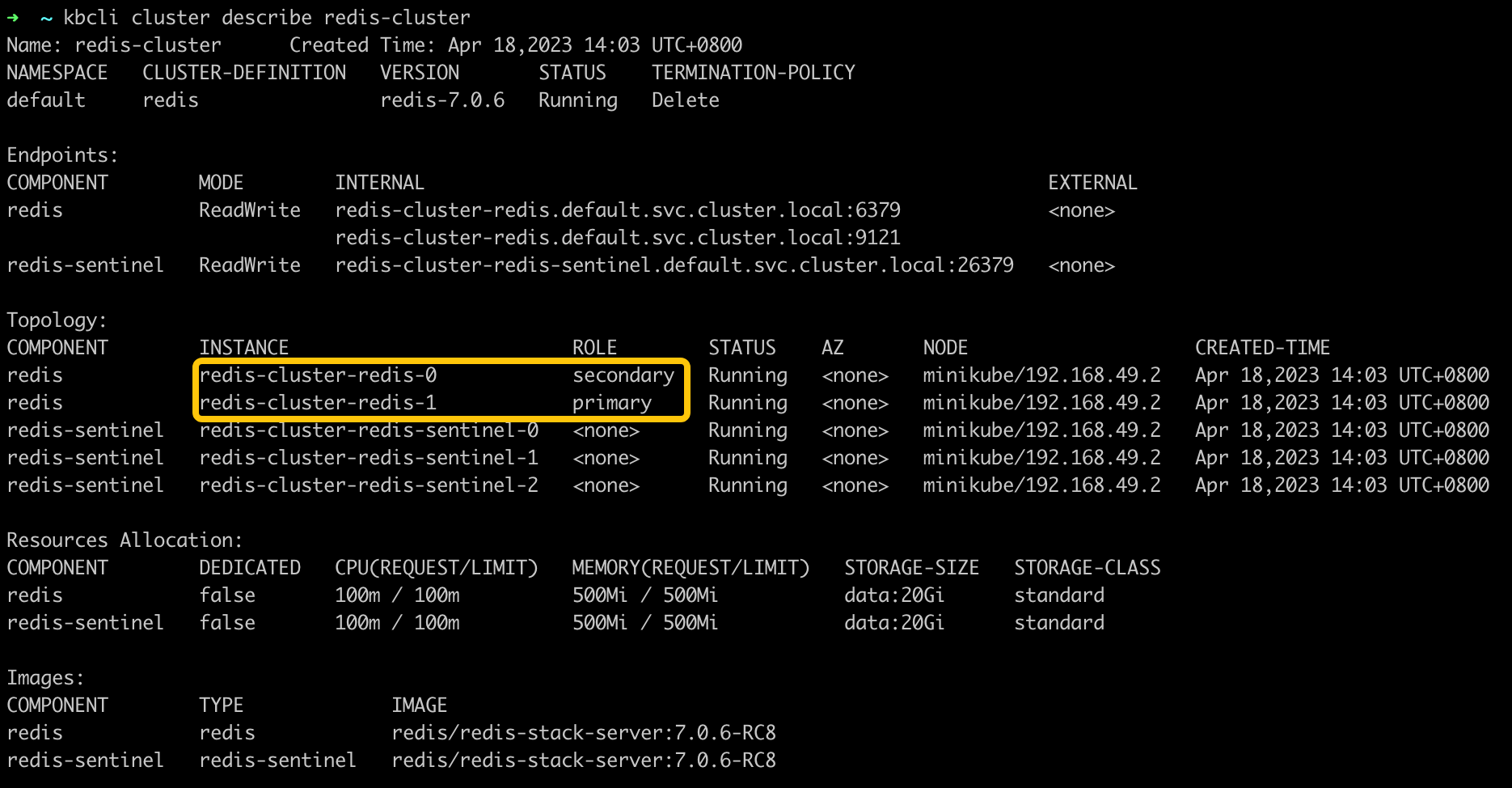
After the failover,
redis-cluster-redis-0becomes the secondary pod andredis-cluster-redis-1becomes the primary pod.