Install MinIO
If you don't have an object storage service from a cloud provider, you can deploy the open-source service MinIO in Kubernetes and use it to configure BackupRepo.
-
Install MinIO in the kb-system namespace.
helm install minio oci://registry-1.docker.io/bitnamicharts/minio --namespace kb-system --create-namespace --set "extraEnvVars[0].name=MINIO_BROWSER_LOGIN_ANIMATION" --set "extraEnvVars[0].value=off" --version 14.10.5
Get the initial username and password:
echo $(kubectl get secret --namespace kb-system minio -o jsonpath="{.data.root-user}" | base64 -d)
echo $(kubectl get secret --namespace kb-system minio -o jsonpath="{.data.root-password}" | base64 -d)
-
Generate credentials.
Access the login page by running kubectl port-forward --namespace kb-system svc/minio 9001:9001 and then accessing 127.0.0.1:9001.
Once you are logged in to the dashboard, you can generate an access key and secret key.
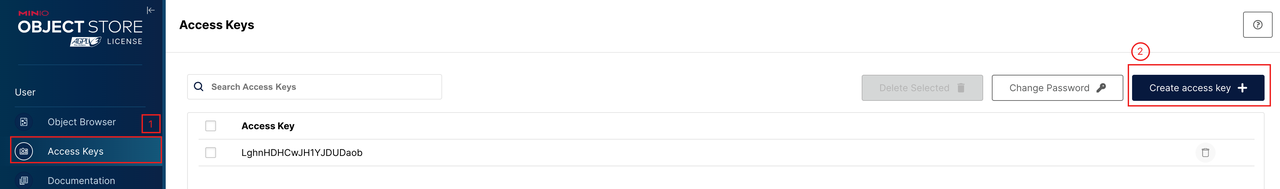
-
Create a bucket.
Create a bucket named test-minio for the test.
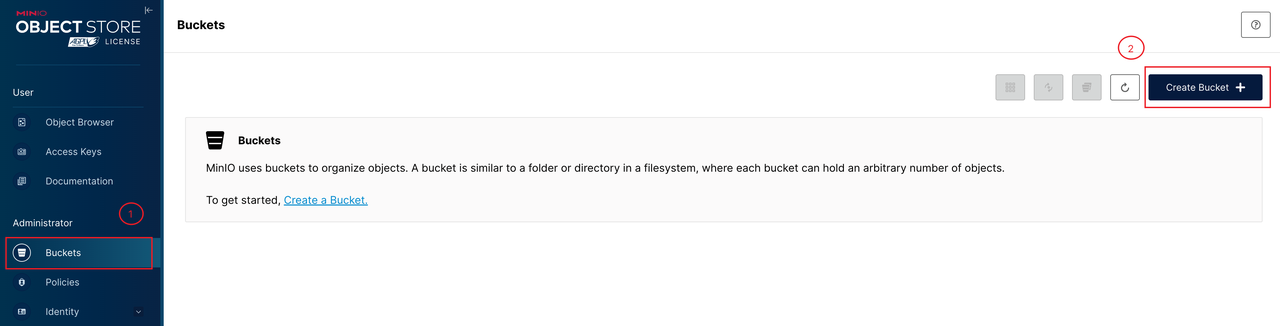
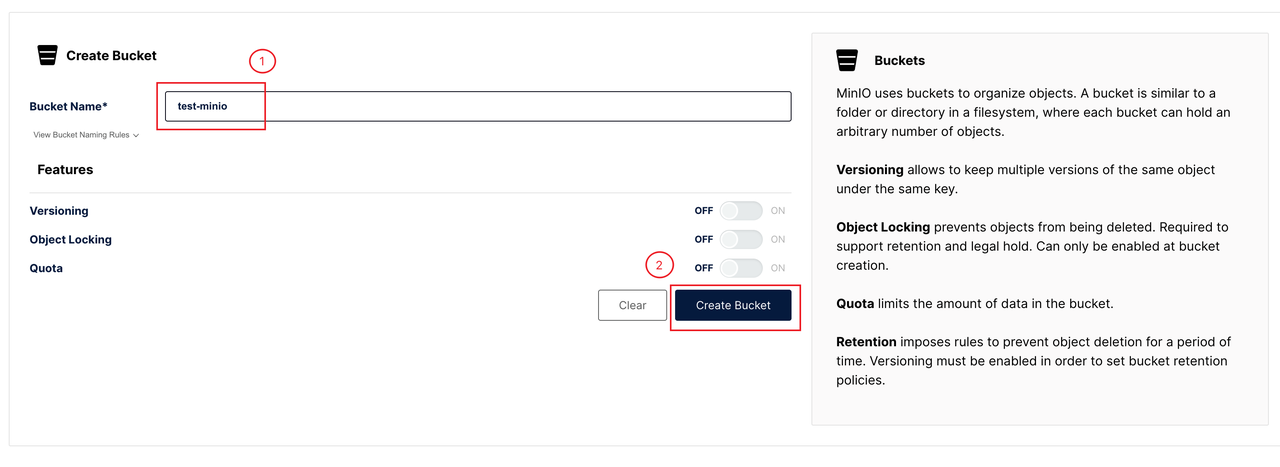
The access address (endpoint) for the installed MinIO is http://minio.kb-system.svc.cluster.local:9000. In this case, kb-system is the name of the namespace where MinIO is installed.