High availability
KubeBlocks integrates the open-source Patroni solution to realize high availability and adopts Noop as the switch policy.
Before you start
-
Install kbcli if you want to manage the PostgreSQL cluster with
kbcli. -
Check whether the following role probe parameters exist to verify the role probe is enabled.
kubectl get cd postgresql -o yaml
>
probes:
roleProbe:
failureThreshold: 2
periodSeconds: 1
timeoutSeconds: 1
Steps
- kubectl
- kbcli
-
View the initial status of the PostgreSQL cluster and pods.
kubectl get cluster mycluster -n demo
kubectl -n demo get pod -L kubeblocks.io/role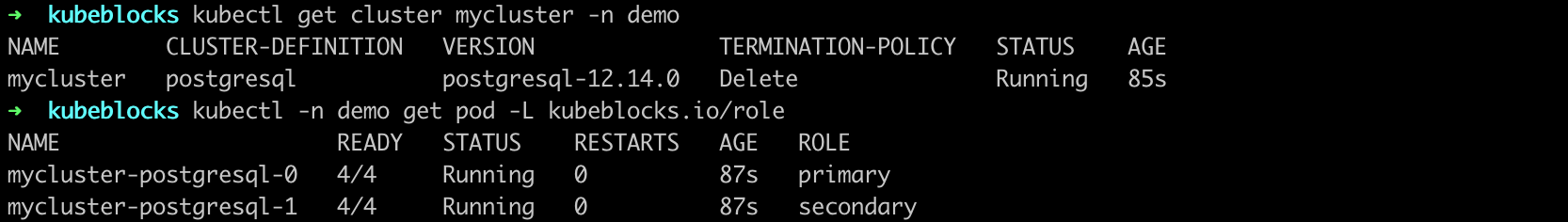
Currently,
mycluster-postgresql-0is the primary pod andmycluster-postgresql-1is the secondary pod. -
Simulate a primary pod exception.
# Enter the primary pod
kubectl exec -it mycluster-postgresql-0 -n demo -- bash
# Delete the data directory of PostgreSQL to simulate an exception
root@mycluster-postgresql-0:/home/postgres# rm -fr /home/postgres/pgdata/pgroot/data -
View logs to observe how the roles of pods switch when an exception occurs.
# View the primary pod logs
kubectl logs mycluster-postgresql-0 -n demoIn the logs, the leader lock is released from the primary pod and an HA switch occurs.
2024-05-17 02:41:23,523 INFO: Lock owner: mycluster-postgresql-0; I am mycluster-postgresql-0
2024-05-17 02:41:23,702 INFO: Leader key released
2024-05-17 02:41:23,904 INFO: released leader key voluntarily as data dir empty and currently leader
2024-05-17 02:41:23,905 INFO: Lock owner: mycluster-postgresql-1; I am mycluster-postgresql-0
2024-05-17 02:41:23,906 INFO: trying to bootstrap from leader 'mycluster-postgresql-1'# View secondary pod logs
kubectl logs mycluster-postgresql-1 -n demoIn the logs, the original secondary pod has obtained the lock and become the leader.
2024-05-17 02:41:35,806 INFO: no action. I am (mycluster-postgresql-1), the leader with the lock
2024-05-17 02:41:45,804 INFO: no action. I am (mycluster-postgresql-1), the leader with the lock -
Connect to the PostgreSQL cluster to view the replication information.
kubectl get secrets -n demo mycluster-conn-credential -o jsonpath='{.data.username}' | base64 -d
>
postgres
kubectl get secrets -n demo mycluster-conn-credential -o jsonpath='{.data.password}' | base64 -d
>
shgkz4z9
kubectl exec -ti -n demo mycluster-postgresql-1 -- bash
root@mycluster-postgresql-0:/home/postgres# psql -U postgres -W
Password: shgkz4z9postgres=# select * from pg_stat_replication;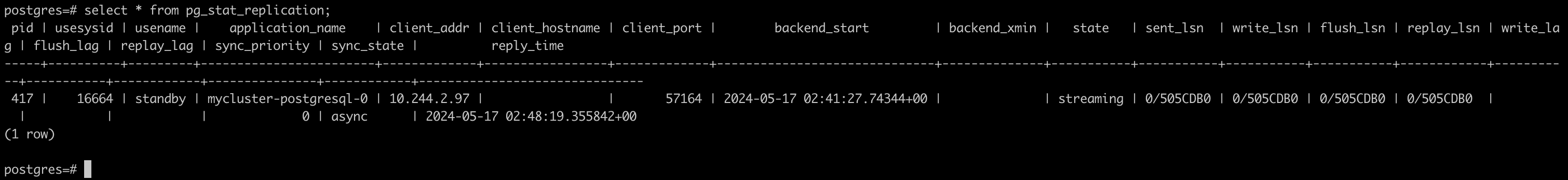
From the output,
mycluster-postgresql-0has been assigned as the secondary pod. -
View the status of the PostgreSQL cluster and pods again.
kubectl get cluster mycluster -n demo
kubectl -n demo get pod -L kubeblocks.io/role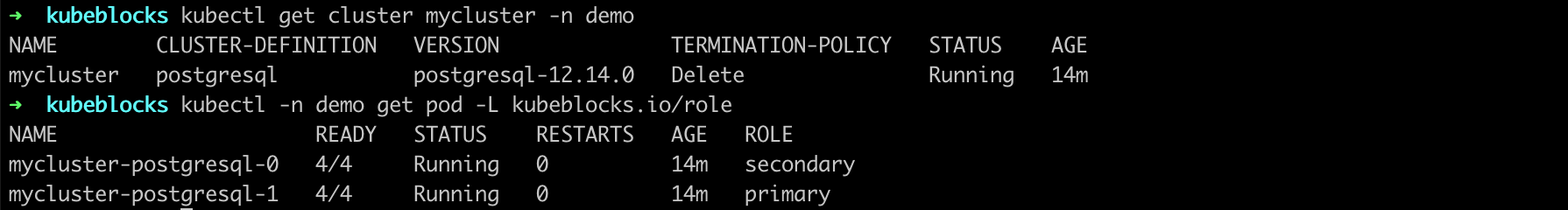
After the failover,
mycluster-postgresql-0becomes the secondary pod andmycluster-postgresql-1becomes the primary pod.
-
View the initial status of the PostgreSQL cluster.
kbcli cluster describe mycluster -n demo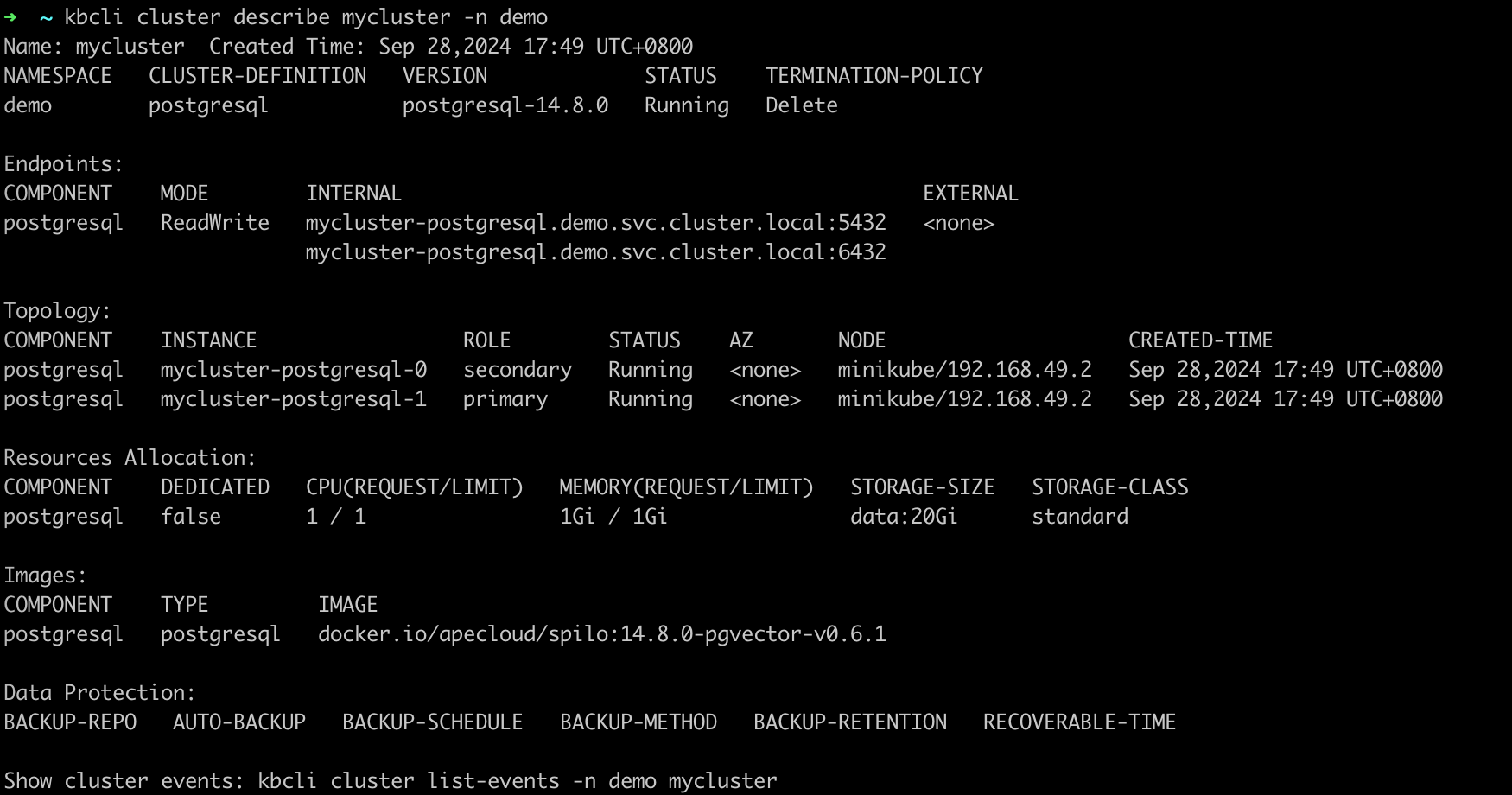
Currently,
mycluster-postgresql-1is the primary pod andmycluster-postgresql-0is the secondary pod. -
Simulate a primary pod exception.
# Enter the primary pod
kubectl exec -it mycluster-postgresql-1 -n demo -- bash
# Delete the data directory of PostgreSQL to simulate an exception
root@mycluster-postgresql-0:/home/postgres# rm -fr /home/postgres/pgdata/pgroot/data -
View logs to observe how the roles of pods switch when an exception occurs.
# View the primary pod logs
kubectl logs mycluster-postgresql-1 -n demoIn the logs, the leader lock is released from the primary pod and an HA switch occurs.
2024-09-28 09:54:15,199 INFO: Lock owner: mycluster-postgresql-1; I am mycluster-postgresql-1
2024-09-28 09:54:15,419 INFO: Leader key released
2024-09-28 09:54:15,632 INFO: released leader key voluntarily as data dir empty and currently leader
2024-09-28 09:54:15,634 INFO: Lock owner: mycluster-postgresql-0; I am mycluster-postgresql-1
2024-09-28 09:54:15,635 INFO: trying to bootstrap from leader 'mycluster-postgresql-0'# View secondary pod logs
kubectl logs mycluster-postgresql-0 -n demoIn the logs, the original secondary pod has obtained the lock and become the leader.
2024-09-28 09:54:17,117 INFO: no action. I am (mycluster-postgresql-0), the leader with the lock
2024-09-28 09:54:17,516 INFO: no action. I am (mycluster-postgresql-0), the leader with the lock -
Connect to the PostgreSQL cluster to view the replication information.
kbcli cluster connect mycluster -n demopostgres=# select * from pg_stat_replication;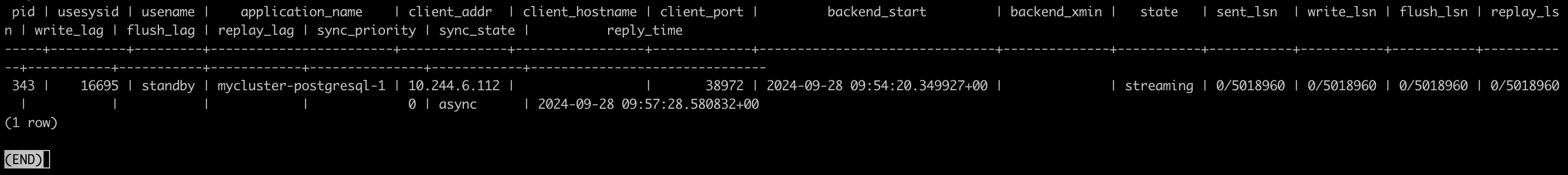
From the output,
mycluster-postgresql-1has been assigned as the secondary pod. -
Describe the cluster and check the instance role.
kbcli cluster describe mycluster -n demo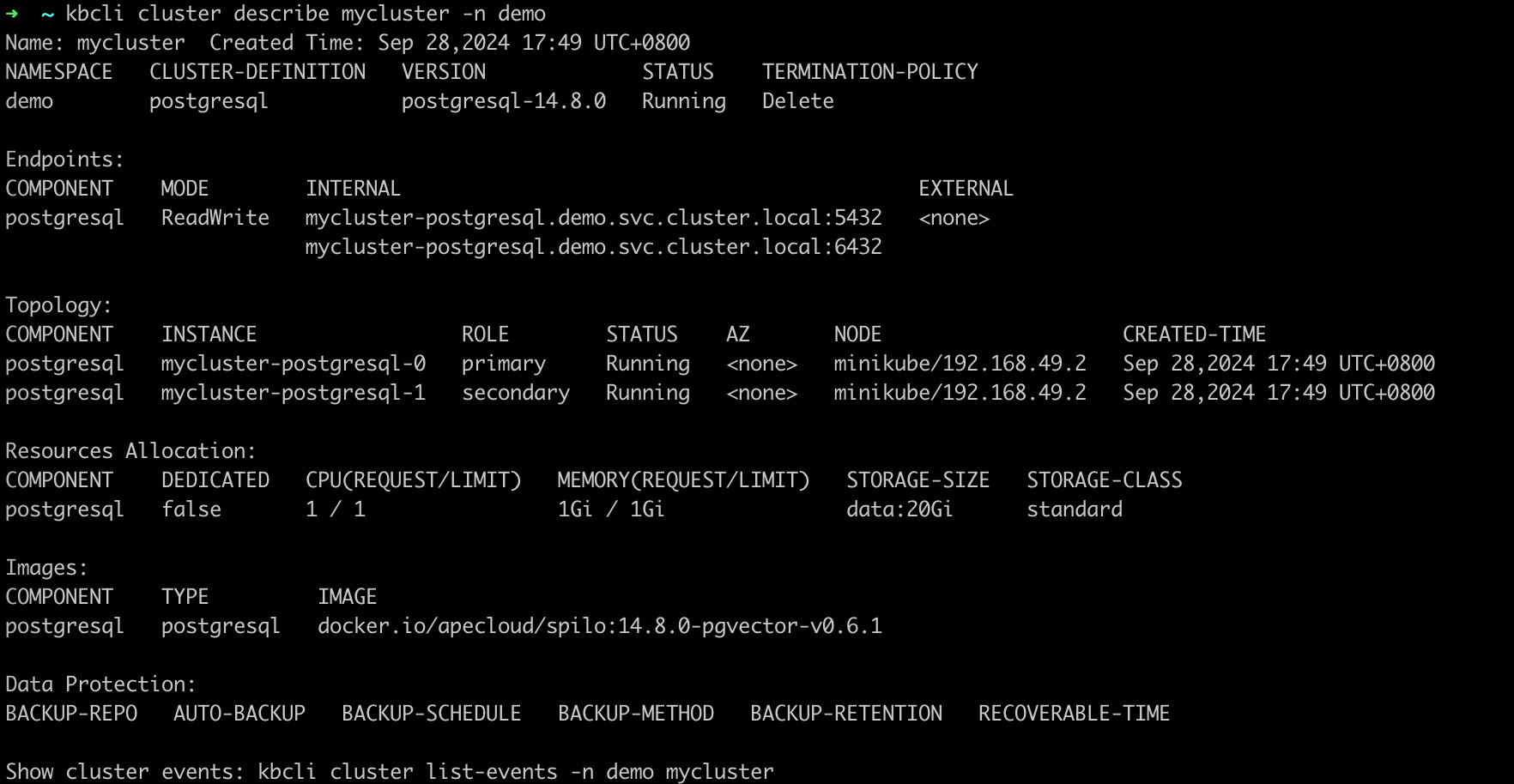
After the failover,
mycluster-postgresql-1becomes the secondary pod andmycluster-postgresql-0becomes the primary pod.