Prerequisite
Check your permission
Fault injection requires local code permission. Make sure your access key has been granted with local code permission.
- EKS
- GKE
Go to IAM and click Users -> User name -> Security credentials -> Create access key and select Local code.
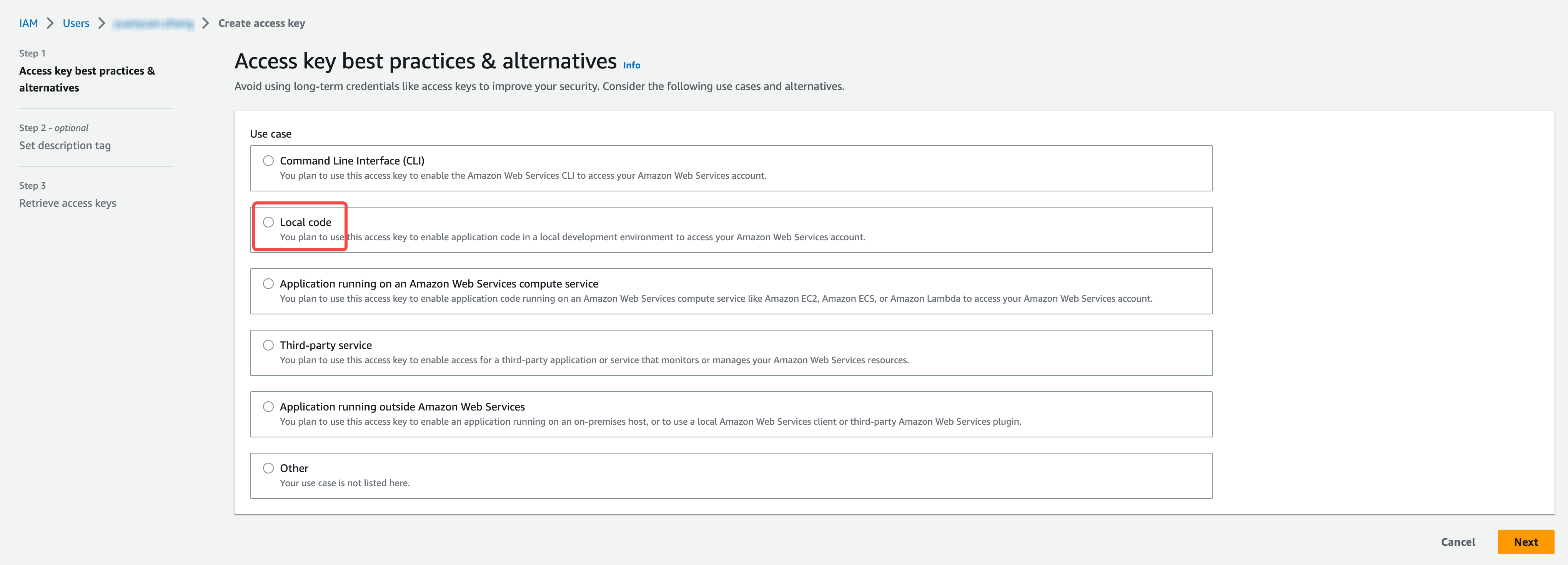
After a new access key is created, you need to set aws configure again.
Verify whether your account has permission to create Podchaos.
kubectl auth can-i create podchaos.chaos-mesh.org -n default --as "useraccont"
If the output is yes, you have the required permission.
If the output is no, follow the instructions below to solve this problem by deleting the verification process.
kubectl delete validatingwebhookconfigurations.admissionregistration.k8s.io chaos-mesh-validation-auth
If the output is reauth related error, it may relate to your GKE account permission. Reset your permission and clear the environment by running the commands below.
rm -rf .config/gcloud
gcloud init
gcloud auth application-default login
export GOOGLE_PROJECT=xxx
kubectl delete secret cloud-key-secret-gcp
Enable Chaos Mesh
Both Helm and kbcli are provided as options to deploy Chaos Mesh.
Here we use ChaosMesh v2.5.2 and the DNS server is enabled for DNS fault injection.
- kbcli
- Helm
For installing ChaosMesh in Containerd, run the command below.
kbcli addon enable fault-chaos-mesh
For installing ChaosMesh in k3d/k3s, run the command below.
kbcli addon enable fault-chaos-mesh --set dnsServer.create=true --set chaosDaemon.runtime=containerd --set chaosDaemon.socketPath=/run/k3s/containerd/containerd.sock
If you set taints, you can set tolerations following the commands below.
# Chaos-mesh follows the tolerations of kubeblocks by default
# You can specify tolerations for four components of fault-chaos-mesh, controllerManager, chaosDaemon, dashboard, and dnsServer, according to your needs.
# Once a component is specified with tolerations, the default toleration of all components fails. It is recommended to spcify tolerations for four components or none.
kbcli addon enable fault-chaos-mesh \
--tolerations '[{"key":"kb-controller","operator":"Equal","effect":"NoSchedule","value":"true"}]' \
--tolerations 'chaosDaemon:[{"key":"kb-controller","operator":"Equal","effect":"NoSchedule","value":"true"},{"key":"kb-data","operator":"Equal","effect":"NoSchedule","value":"true"}]' \
--tolerations 'dashboard:[{"key":"kb-controller","operator":"Equal","effect":"NoSchedule","value":"true"}]' \
--tolerations 'dnsServer:[{"key":"kb-controller","operator":"Equal","effect":"NoSchedule","value":"true"}]'
helm repo add chaos-mesh https://charts.chaos-mesh.org
kubectl create ns chaos-mesh
For installing ChaosMesh in Containerd, run the commands below.
helm install chaos-mesh chaos-mesh/chaos-mesh -n=chaos-mesh --version 2.5.2 --set chaosDaemon.privileged=true --set dnsServer.create=true --set chaosDaemon.runtime=containerd --set chaosDaemon.socketPath=/run/containerd/containerd.sock
For installing ChaosMesh in k3d/k3s, run the commands below.
helm install chaos-mesh chaos-mesh/chaos-mesh -n=chaos-mesh --version 2.5.2 --set chaosDaemon.privileged=true --set dnsServer.create=true --set chaosDaemon.runtime=containerd --set chaosDaemon.socketPath=/run/k3s/containerd/containerd.sock