This guide demonstrates how to configure comprehensive monitoring for Elasticsearch clusters in KubeBlocks using:
Before proceeding, ensure the following:
kubectl create ns demo
namespace/demo created
Deploy the kube-prometheus-stack using Helm:
helm repo add prometheus-community https://prometheus-community.github.io/helm-charts
helm install prometheus prometheus-community/kube-prometheus-stack \
-n monitoring \
--create-namespace
Check all components are running:
kubectl get pods -n monitoring
Example Output:
NAME READY STATUS RESTARTS AGE
alertmanager-prometheus-kube-prometheus-alertmanager-0 2/2 Running 0 114s
prometheus-grafana-75bb7d6986-9zfkx 3/3 Running 0 2m
prometheus-kube-prometheus-operator-7986c9475-wkvlk 1/1 Running 0 2m
prometheus-kube-state-metrics-645c667b6-2s4qx 1/1 Running 0 2m
prometheus-prometheus-kube-prometheus-prometheus-0 2/2 Running 0 114s
prometheus-prometheus-node-exporter-47kf6 1/1 Running 0 2m1s
prometheus-prometheus-node-exporter-6ntsl 1/1 Running 0 2m1s
prometheus-prometheus-node-exporter-gvtxs 1/1 Running 0 2m1s
prometheus-prometheus-node-exporter-jmxg8 1/1 Running 0 2m1s
KubeBlocks uses a declarative approach for managing Elasticsearch Clusters. Below is an example configuration for deploying a Elasticsearch Cluster with create a cluster with replicas for different roles.
Apply the following YAML configuration to deploy the cluster:
apiVersion: apps.kubeblocks.io/v1
kind: Cluster
metadata:
name: es-multinode
namespace: demo
spec:
terminationPolicy: Delete
componentSpecs:
- name: data
componentDef: elasticsearch-data-8
serviceVersion: 8.8.2
configs:
- name: es-cm
variables:
version: 8.8.2
replicas: 3
resources:
limits:
cpu: "1"
memory: "2Gi"
requests:
cpu: "1"
memory: "2Gi"
volumeClaimTemplates:
- name: data
spec:
accessModes:
- ReadWriteOnce
resources:
requests:
storage: 20Gi
- name: master
componentDef: elasticsearch-master-8
serviceVersion: 8.8.2
configs:
- name: es-cm
variables:
version: 8.8.2
replicas: 3
resources:
limits:
cpu: "1"
memory: "2Gi"
requests:
cpu: "1"
memory: "2Gi"
volumeClaimTemplates:
- name: data
spec:
accessModes:
- ReadWriteOnce
resources:
requests:
storage: 20Gi
Monitor the cluster status until it transitions to the Running state:
kubectl get cluster es-multinode -n demo -w
Example Output:
NAME CLUSTER-DEFINITION TERMINATION-POLICY STATUS AGE
es-multinode Delete Creating 10s
es-multinode Delete Updating 41s
es-multinode Delete Running 42s
Check the pod status and roles:
kubectl get pods -l app.kubernetes.io/instance=es-multinode -n demo
Example Output:
NAME READY STATUS RESTARTS AGE
es-multinode-data-0 4/4 Running 0 6m21s
es-multinode-data-1 4/4 Running 0 6m21s
es-multinode-data-2 4/4 Running 0 6m21s
es-multinode-master-0 4/4 Running 0 6m21s
es-multinode-master-1 4/4 Running 0 6m21s
es-multinode-master-2 4/4 Running 0 6m21s
Once the cluster status becomes Running, your Elasticsearch cluster is ready for use.
If you are creating the cluster for the very first time, it may take some time to pull images before running.
kubectl -n demo exec -it pods/es-multinode-dit-0 -- \
curl -s http://127.0.0.1:9114/metrics | head -n 50
kubectl -n demo exec -it pods/es-multinode-master-0 -- \
curl -s http://127.0.0.1:9114/metrics | head -n 50
apiVersion: monitoring.coreos.com/v1
kind: PodMonitor
metadata:
name: elasticsearch-jmx-pod-monitor
namespace: demo
labels: # match labels in `prometheus.spec.podMonitorSelector`
release: prometheus
spec:
jobLabel: app.kubernetes.io/managed-by
podMetricsEndpoints:
- path: /metrics
port: metrics
scheme: http
namespaceSelector:
matchNames:
- demo
selector:
matchLabels:
app.kubernetes.io/instance: es-multinode
PodMonitor Configuration Guide
| Parameter | Required | Description |
|---|---|---|
port | Yes | Must match exporter port name ('http-metrics') |
namespaceSelector | Yes | Targets namespace where Elasticsearch runs |
labels | Yes | Must match Prometheus's podMonitorSelector |
path | No | Metrics endpoint path (default: /metrics) |
interval | No | Scraping interval (default: 30s) |
Forward and access Prometheus UI:
kubectl port-forward svc/prometheus-kube-prometheus-prometheus -n monitoring 9090:9090
Open your browser and navigate to: http://localhost:9090/targets
Check if there is a scrape job corresponding to the PodMonitor (the job name is 'demo/es-multinode-pod-monitor').
Expected State:
podTargetLabels (e.g., 'app_kubernetes_io_instance').Verify metrics are being scraped:
curl -sG "http://localhost:9090/api/v1/query" --data-urlencode 'query=elasticsearch_clusterinfo_up{job="kubeblocks"}' | jq
Example Output:
{
"status": "success",
"data": {
"resultType": "vector",
"result": [
{
"metric": {
"__name__": "elasticsearch_clusterinfo_up",
"container": "exporter",
"endpoint": "metrics",
"instance": "10.244.0.49:9114",
"job": "kubeblocks",
"namespace": "demo",
"pod": "es-multinode-master-2",
"url": "http://localhost:9200"
},
"value": [
1747666760.443,
"1"
]
},
... // more lines ommited
Port-forward and login:
kubectl port-forward svc/prometheus-grafana -n monitoring 3000:80
Open your browser and navigate to http://localhost:3000. Use the default credentials to log in:
Import the KubeBlocks Elasticsearch dashboard:
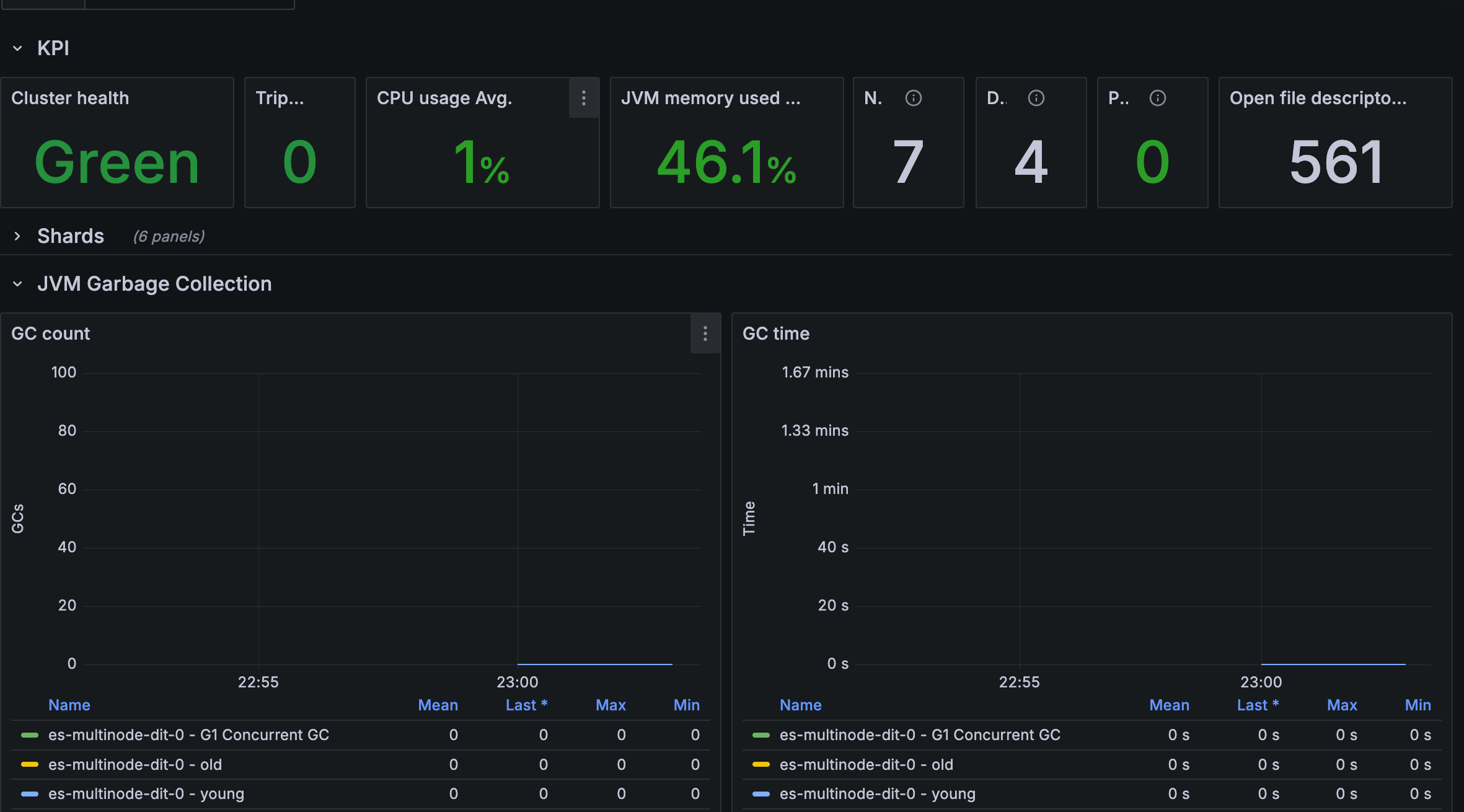 Figure 1. Elasticsearch dashboard
Figure 1. Elasticsearch dashboard
To delete all the created resources, run the following commands:
kubectl delete cluster es-multinode -n demo
kubectl delete ns demo
kubectl delete podmonitor es-multinode-pod-monitor -n demo
In this tutorial, we set up observability for a Elasticsearch cluster in KubeBlocks using the Prometheus Operator.
By configuring a PodMonitor, we enabled Prometheus to scrape metrics from the Elasticsearch exporter.
Finally, we visualized these metrics in Grafana. This setup provides valuable insights for monitoring the health and performance of your Elasticsearch databases.